Welcome to Hisend API Documentation
This documentation provides a comprehensive guide to using the Hisend API. Whether you're a developer looking to integrate our services or a user seeking to understand our features, you'll find everything you need here.
Introduction
Welcome to Hisend — your all-in-one API solution for sending and verifying OTPs, managing data records, and speeding up backend development. Built for developers, Hisend empowers you to build secure systems and integrate powerful workflows quickly in fast-paced environments.
🚀 Features
- Send and validate OTPs via SMS, Email, or WhatsApp
- RESTful APIs for CRUD operations on projects, tables, and records
- Robust user authentication and session validation
- Seamless project-based architecture with isolated identifiers
🔗 Base URL
https://core.hisend.hunnovate.com/api/v1
🔐 API Key
To authenticate your requests, you’ll need an API key. You can find under the "API Keys" section of the Dashboard . View API Keys
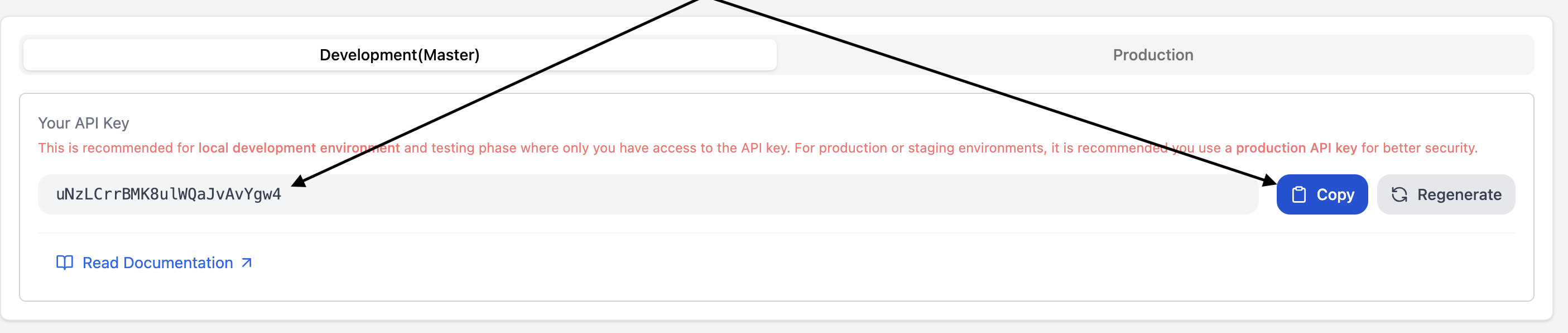
📦 Request Structure
- Path Params: Values included in the URL path, e.g., `/projects/{project_identifier}`
- Query Params: Optional filters and modifiers in URLs, e.g., `?limit=10&page=2`
- Body Params: Data sent in the body of POST, PUT, or PATCH requests
🌐 REST API Basics
Hisend’s API is built on REST principles. Each endpoint corresponds to a resource, and supports standard HTTP methods (GET, POST, PUT, DELETE).
💳 Payment Plans
You can get started for free, but you'll need to fund your wallet to send OTPs and continue managing records after exhausting your free credits. Top up directly from the dashboard to unlock full access to our OTP and CRUD APIs. To learn more about our pricing plan click here
Start Using Hi-Send
OTP

Send one-time passwords to test numbers or real users using a single API call. Supports SMS, Email, and WhatsApp channels.
Projects and Tables(CRUD)

Create, update, and delete project workspace to organize all your testing or integration resources.
Authentication

Tables are nothing without records.
Insert new test data, Fetch
individual or multiple records,
Update or delete values.
Starter Kits

Get started with a starter kit that includes a project, table, and sample data. you can clone it to your own project.