📁 Projects
Projects are the foundational unit of organization in the Hisend API. Users can create and manage projects directly from their
Dashboard.
For quick testing purposes, you can use default as the
project_identifier.
🔑 Copying a Project Identifier
Each project has a unique identifier. You will use this identifier to interact with tables and records under that project.
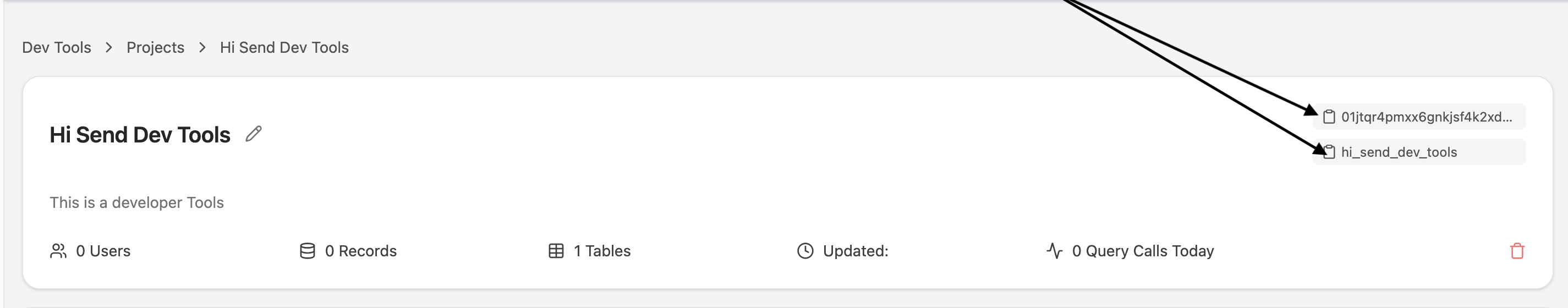
📊 Tables
Tables live under projects and serve as containers for records. Once a table is created, you'll only need its unique identifier to interact with it.
🔑 Copying a Table Identifier
Just like projects, every table has an identifier used in all record operations.
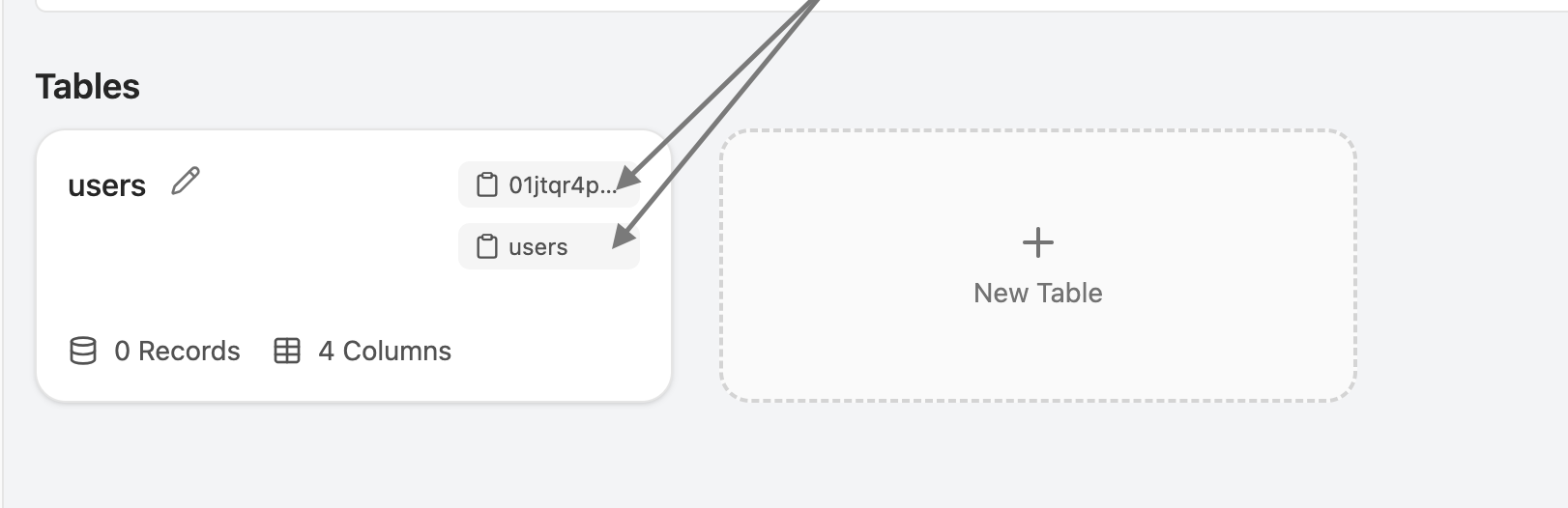
📌 Naming Convention for Columns
When creating columns in your tables, always use snake_case.
Avoid extremely long names to maintain readability and performance. Examples:
- ✅
first_name - ✅
created_at - ❌
thisIsAReallyLongAndHardToUseColumnName
📝 Creating Records
Records represent individual entries within a table. To create a record, use the table’s identifier and send a POST request to the
https://core.hisend.hunnovate.com/api/v1 /projects/{project_identifier}/tables/{table_identifier}/records endpoint.
📦 Dynamic JSON Structure
The API accepts dynamic JSON objects, allowing you to send key-value pairs matching your table’s column names. You don't need to define a rigid schema ahead of time — just make sure the keys in your JSON match the snake_case column names.
{
"table_identifier": "your_table_id",
"data": {
"first_name": "Jane",
"last_name": "Doe",
"email": "jane@example.com"
}
}
You can send as many or as few fields as needed, based on your table setup. Fields not present in the request will simply be ignored or left null unless otherwise restricted.